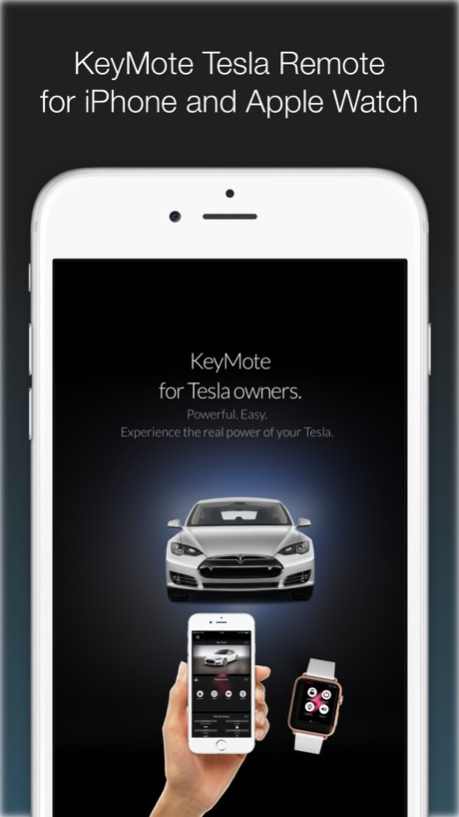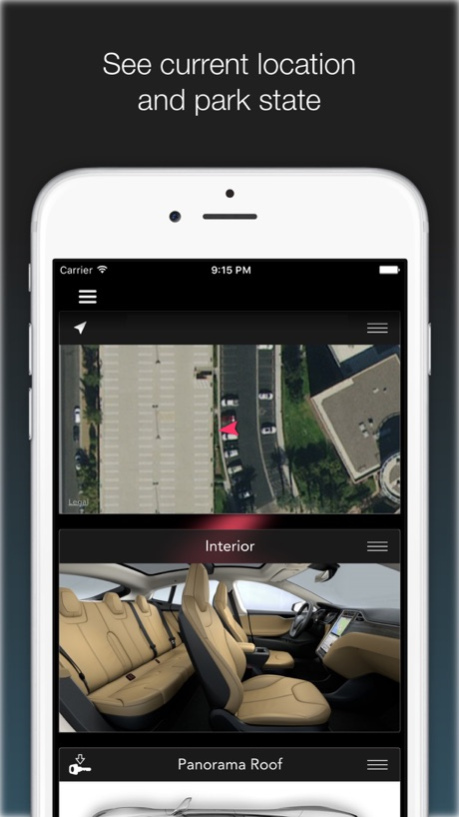KeyMote - Remote for Tesla Model S & Model X 2.0.3
Free Version
Publisher Description
Experience your Tesla with all new free KeyMote - for Tesla Model S & Model X Owners
Prepare your Model S / X from your iPhone.
• Start TESLA with touch ID without needing a password (can be disabled)
• Opens, connects, and issues commands faster than the Tesla App
• Adjust the panoramic roof to more settings than just vent
• Charger map around your car position incl. navigation
• Stay on top of additions to the Charger and Supercharger network
• Unlock/lock car
• Start/Stop HVAC (Heating and A/C)
• Roof control (if you have a pano roof)
• Temperature change
• Honk horn
• Flash lights
• Start and stop charging
• Open/close charge port (if supported)
• Car location display and tracking
• Support for kilometers/miles and Celsius/Fahrenheit
• Apple watch app
Free with In-app Purchase :
With KeyMote free, you can access following functionalities for free
• Monitor vehicle through Vehicle Status Panel
• See live data
• See current location
• Monitor battery status and est. range
• Control Panorama roof ==LIMITED TIME ONLY==
Certain features are locked and can only be available through in-app purchase.
• Remote Key : remote control your Tesla
• Charge port : set the charge limit
• Air Condition : set AC level
• Unlock all : gives you access to all locked panels as well as any future panels that will be added to the app
IMPORTANT Privacy notice: This app only communicates directly to your car manufacturer's servers when sending login credentials and commands. No identifying information is stored by our company.
Disclaimer: This software and documentation do not come from nor is endorsed by Tesla Motors Inc. Use this app at your own risk. The author does not guarantee its proper functioning. This app attempts to use the same interfaces used by the official Tesla App(s). However, you are responsible for any changes to your car caused by using this app. Use of this app can change the settings on your car and we not liable for any damages to you or your car in conjunction with the use of this app.
Sep 14, 2016
Version 2.0.3
This app has been updated by Apple to display the Apple Watch app icon.
It seems our bug reporting tool for beta testers found it's way to the live version. This is to fix that. (and thank you for all your feedbacks)
If you're interested in joining our beta program and experience cool new features first hand, shoot an email to keymote@vukee.com
As always, if you have suggestions or need help, just write keymote@vukee.com . we try our best to answer within hours ;)
About KeyMote - Remote for Tesla Model S & Model X
KeyMote - Remote for Tesla Model S & Model X is a free app for iOS published in the Office Suites & Tools list of apps, part of Business.
The company that develops KeyMote - Remote for Tesla Model S & Model X is Brand&Nobel Markenverwertungsgesellschaft mbH. The latest version released by its developer is 2.0.3.
To install KeyMote - Remote for Tesla Model S & Model X on your iOS device, just click the green Continue To App button above to start the installation process. The app is listed on our website since 2016-09-14 and was downloaded 7 times. We have already checked if the download link is safe, however for your own protection we recommend that you scan the downloaded app with your antivirus. Your antivirus may detect the KeyMote - Remote for Tesla Model S & Model X as malware if the download link is broken.
How to install KeyMote - Remote for Tesla Model S & Model X on your iOS device:
- Click on the Continue To App button on our website. This will redirect you to the App Store.
- Once the KeyMote - Remote for Tesla Model S & Model X is shown in the iTunes listing of your iOS device, you can start its download and installation. Tap on the GET button to the right of the app to start downloading it.
- If you are not logged-in the iOS appstore app, you'll be prompted for your your Apple ID and/or password.
- After KeyMote - Remote for Tesla Model S & Model X is downloaded, you'll see an INSTALL button to the right. Tap on it to start the actual installation of the iOS app.
- Once installation is finished you can tap on the OPEN button to start it. Its icon will also be added to your device home screen.